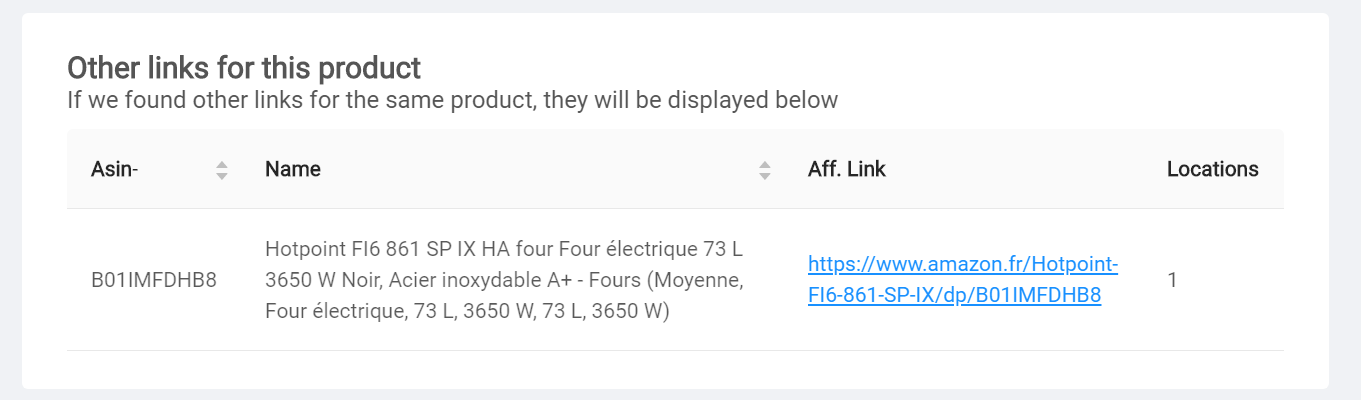Account creation
STEP 1: REGISTER
Go to ClickClickBankBank.com, select your pricing and confirm your personal information.
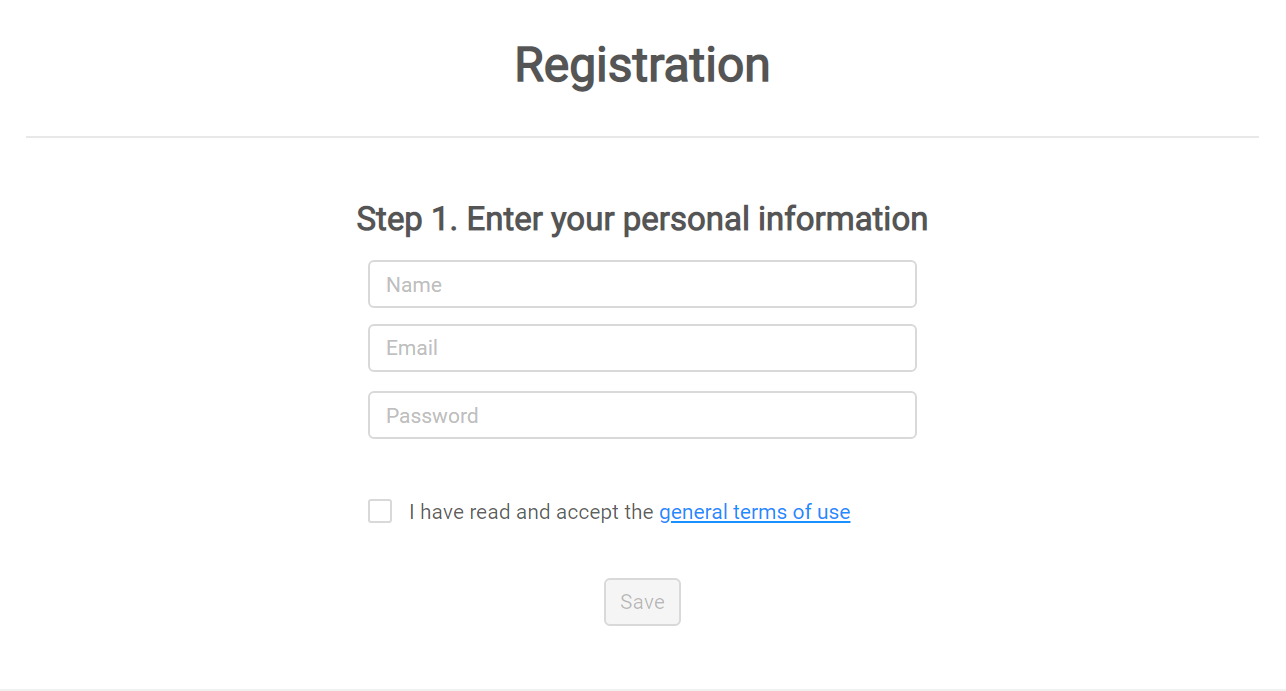
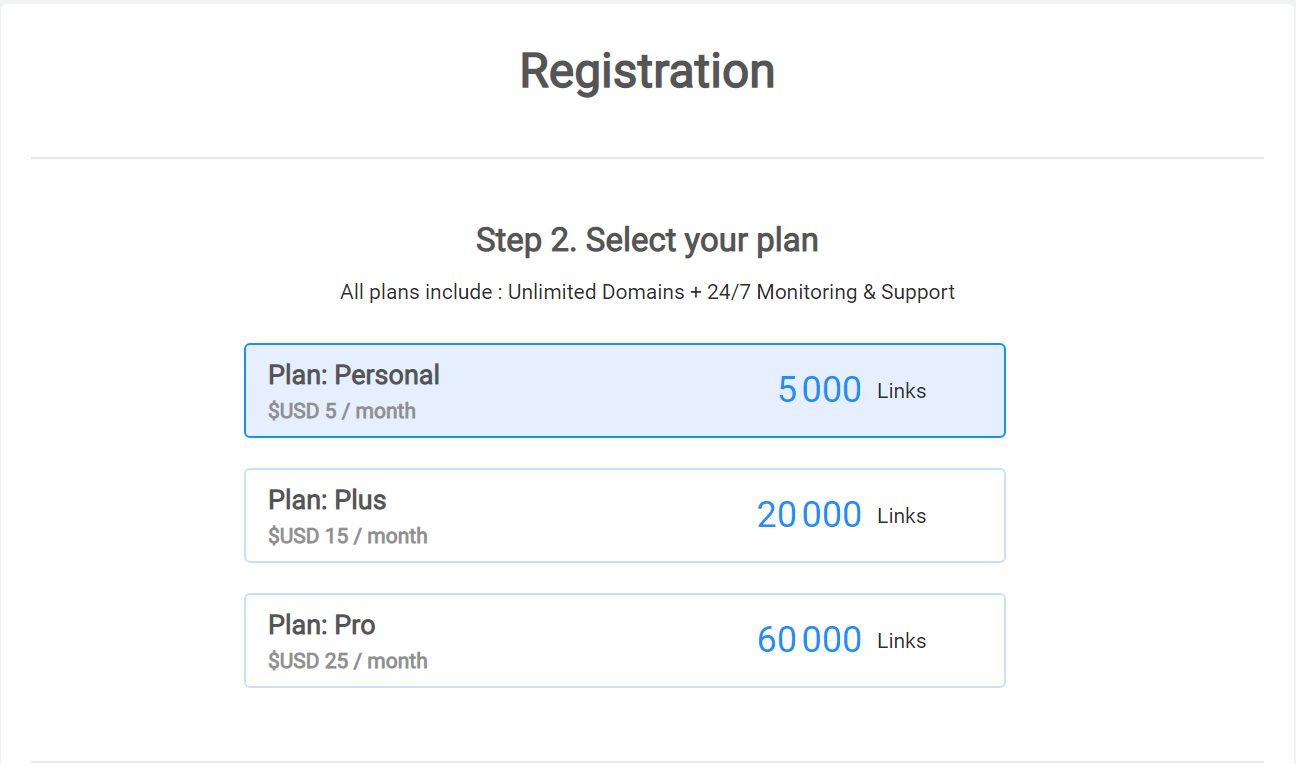
Once done, you will receive a confirmation email.
STEP 2: AMAZON PRODUCT ADVERTISING API
- Sign-up for using Amazon Product Advertising API
- Create your API Credentials
- Save them on your computer
STEP 3: CREATE A NEW SCAN
Click on the “New Scan” button at the top right of your Dashboard.
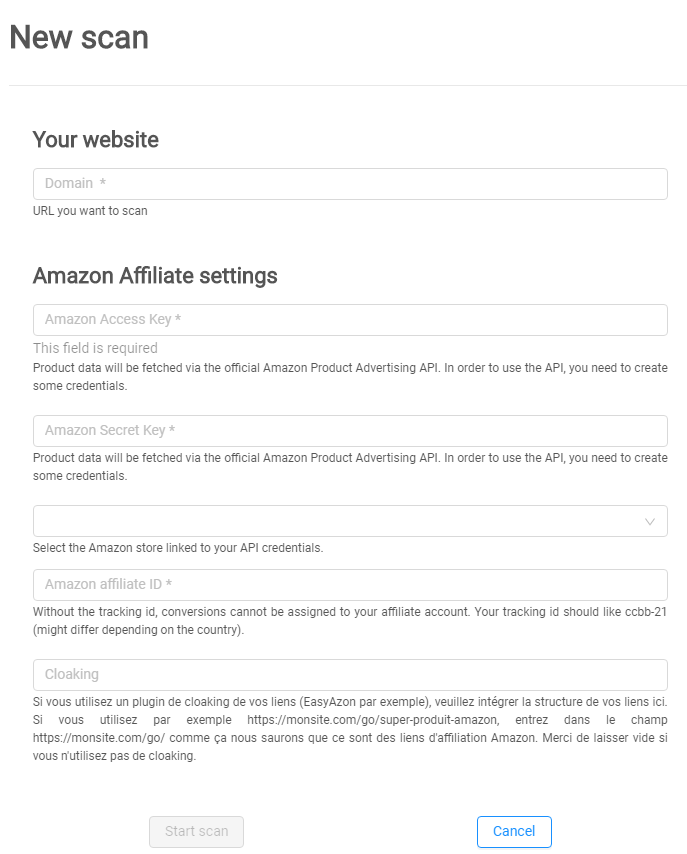
Fill-in the form:
- Domain: URL you want to scan
- Amazon Access Key
- Amazon Secret Key
- Amazon Store: the country needs to be linked to your credentials
- Amazon Affiliate ID: the Affiliate ID is linked to your credentials
- Cloaking: If you use a link cloaking plugin (EasyAzon for example), please integrate your link structure here. If you use for instance https://mysite.com/go/amazing-amazon-product, enter in the field https://mysite.com/go/ so that we know that these are Amazon affiliate links. Please leave blank if you are not using any cloaking.
And that’s it!
You will be redirected to the Dashboard and a couple of minutes later you will get the results.
Report details & information
Once your scan will be done, you will have access to a detailed report.
SUMMARY
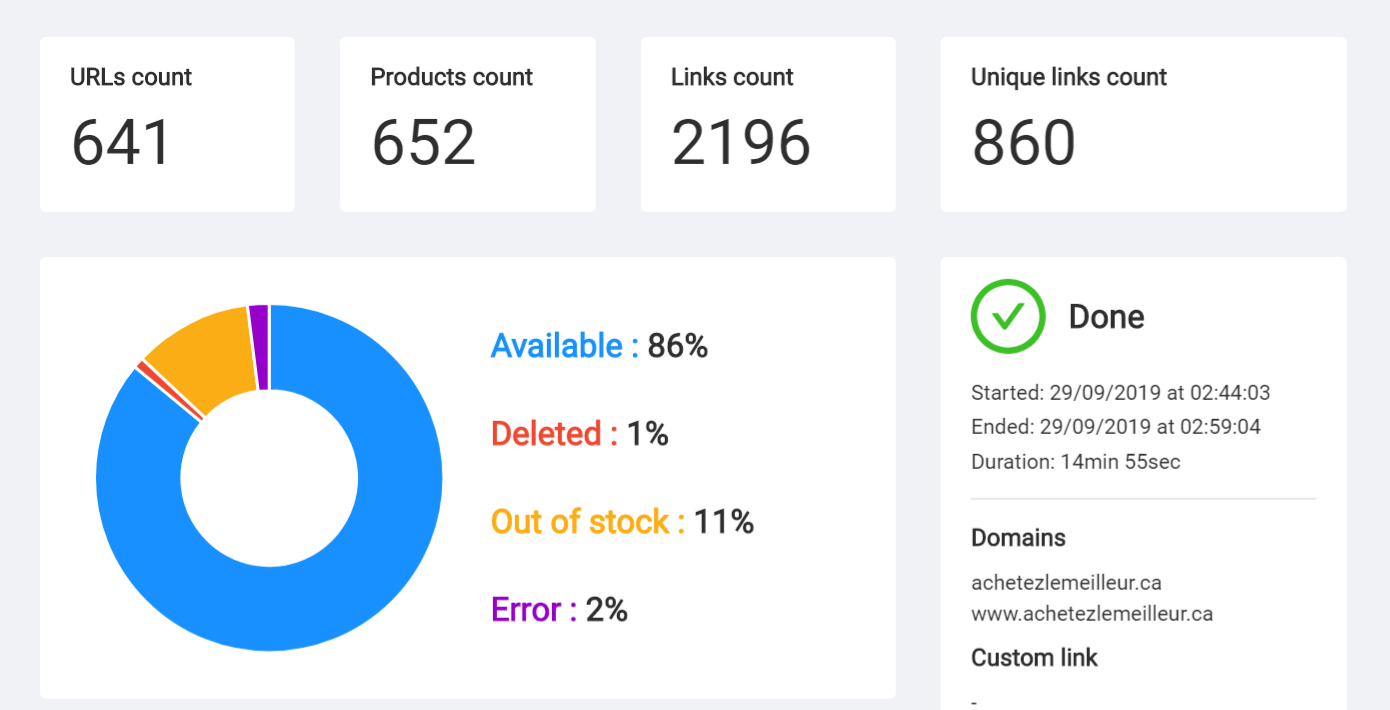
- URLs count: This is the number of URLs that we scanned. It could be similar to the number of pages on your website depending on your site structure.
- Products count: Total of Amazon products that we found.
- Links count: Total of Amazon affiliate links that we found.
- Unique links count: Total of Amazon affiliate links deduplicated. This will be the amount of link deducted from your balance.
On the diagram you will find the following information:
- Available: Percentage of Amazon products in stock
- Deleted: Percentage of Amazon products removed from Amazon website (404 error)
- Out of Stock: Percentage of Amazon products that are out stock but still displayed on Amazon
- Error: Percentage of Amazon products with an error status. Sometimes the Amazon Product Advertising API generates errors while trying to fetch product data, if you have a high % of Error please contact us.
SCAN REPORT
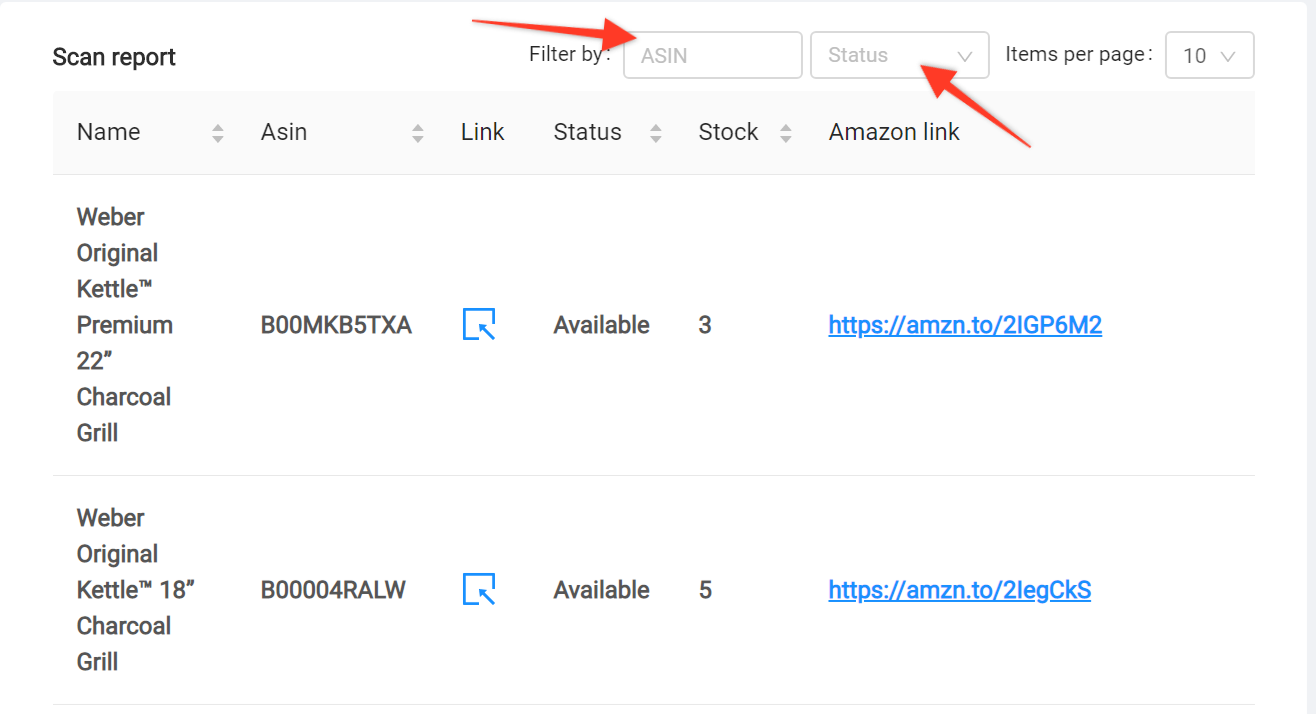
- Filter by ASIN: Enter any ASIN and check its status immediately
- Sort by: You can filter by the following product status : Available, Deleted, Out of Stock, Error.
- Name: Product name as stated on Amazon
- ASIN: Product code from Amazon
- Link: Direct link to the Amazon product page
- Status: Product status as stated in the Amazon Product Advertising API
- Stock: Inventory available as stated in the Amazon Product Advertising API
- Amazon link: Link displayed on your website
LINK REPORT
When you click on a link from the scan report, you will access to more detailed information for this link :
- product name associated to this link
- ASIN
- inventory status
- available stock.
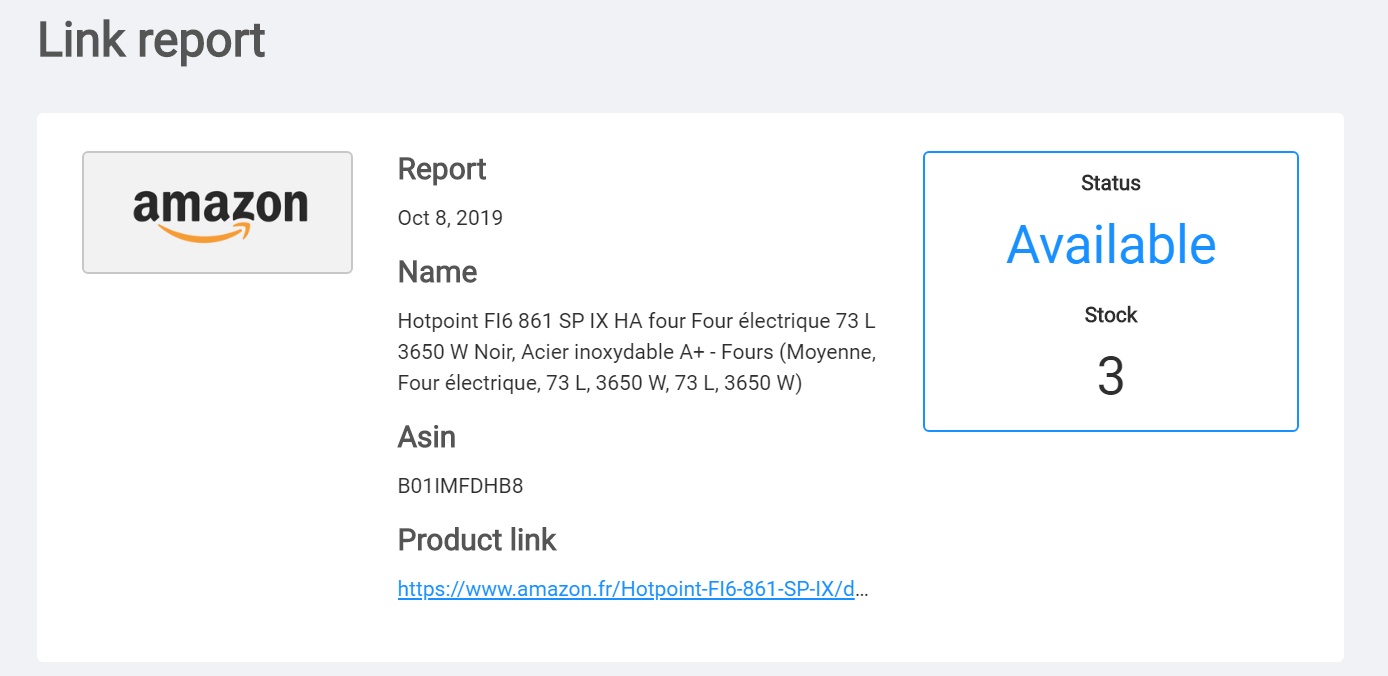
Then you will have some additional info regarding your website and the pages that are hosting this link :
- Crawl date
- Domain crawled
- Pages where we found this link
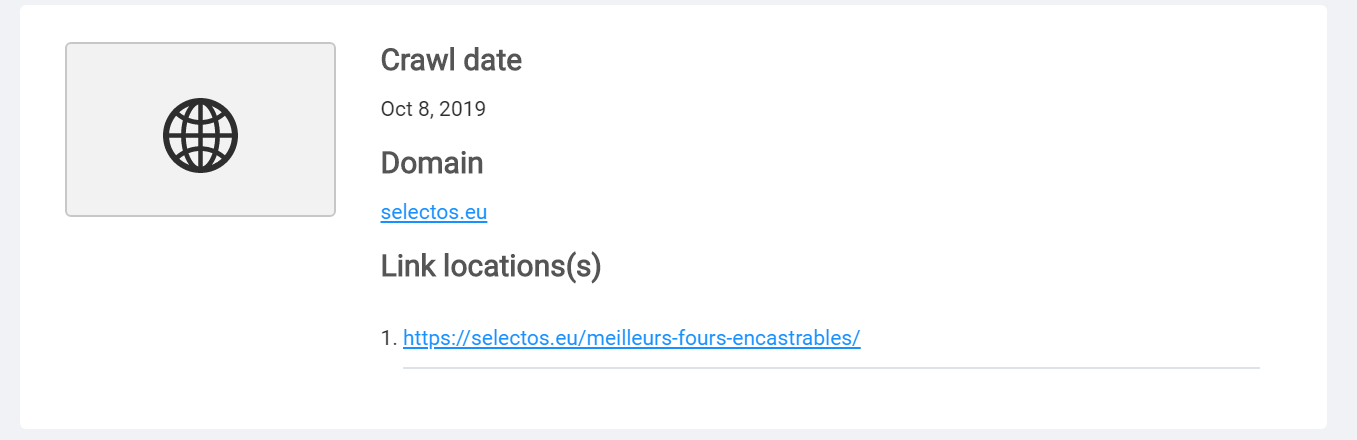
If we found other links for the same products, they also be listed here so you know all the pages and links that need to be updated.